Boss GT-1000 Core MIDI Control
- Ben
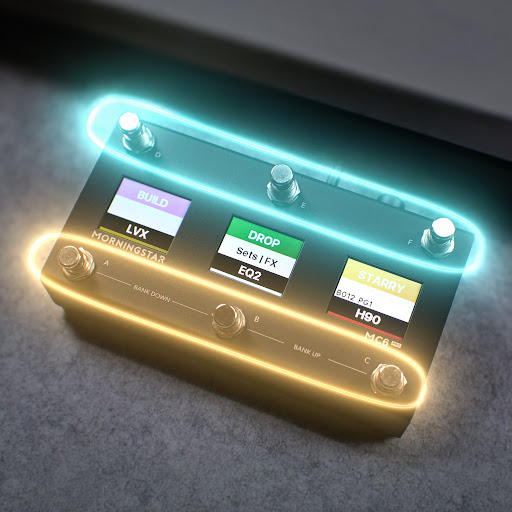
- Aug 18, 2021
- 3 min read
The Boss GT-1000 (GTK) Core is a really exciting multi-effects pedal from Boss because of its compact size and the sheer amount of power packed into it. 24 simultaneous effects blocks? Wow. But power is just power. And what we need, is the ability to control that power. So let’s see how it handles MIDI.
The GT-1000 Core has all the DSP power of the full-sized GT-1000 despite its compact form factor, and looks set to be a great addition to any pedalboard. We always get excited when a new compact multi-effects pedal gets released because we believe they offer musicians the best of both worlds. You no longer have to choose exclusively between using a multi-effects unit or a mix-and-match pedalboard. You can have both!
And of course using a Morningstar MIDI controller with pedals like this and the HX Stomp offer so much versatility and power, opening up a whole new world of creative possibilities.
Today we are going through the basics of using MIDI with the GT-1000 Core.
We’ll cover 3 things specifically.
Recalling GT-1000 Core presets with your MIDI controller
Engaging and bypassing individual effects blocks on the GT-1000 Core
Controlling effect parameters within each of the GT-1000 Core effect blocks
Let’s first begin with setting up your GT Core to receive MIDI from a MIDI controller. The GT Core requires just a simple 3.5mm stereo TRS cable for MIDI. That’s great because these are inexpensive and take up very little space. They're also really commonly available. We recommend these HOSA 3.5mm right angled to right angled TRS cables.
In our case, we are using the Morningstar MC3 MIDI controller, which has 3.5mm stereo outputs, allowing you to connect directly to the GT Core. Just for your knowledge, the GT-1000 Core receives MIDI via the Tip, which is according to the universal MIDI standard.
If your MIDI controller has a 5-pin or 1/4 inch MIDI output, you can use the appropriate adaptor or cable to convert it to 3.5mm TRS.
The next thing you need to do is set your GT-1000 Core to the MIDI channel that you want it to receive MIDI on. Make sure that all the MIDI messages you send for the GT-1000 Core are sent via the same channel. And with that, your GT-1000 Core is now ready to receive MIDI from your MIDI controller.
Now let's learn how to recall presets on the GT-1000 Core with your MIDI controller. This is especially useful because the GT-1000 Core itself does not allow you to instantly jump to any preset you want. It only allows you to scroll through presets, which is expected, given its limited number of switches.
To recall presets you just need to send the GT-1000 Core a Program Change (PC) message. A PC message with PC number 0 will recall preset U1, which is the first user programmable preset slot on the GT-1000 Core. PC number 1 will recall U2 and PC number 2 will recall U3 and so on. The simple way to remember this is, for whichever GT-1000 Core preset you want to recall, the PC number you send should be -1 of that particular preset's number.
For the rest of this tutorial please watch the video above. We specially made a video for this because the concepts and features demonstrated are much more effectively translated through a video. Enjoy! We'll catch you again in the next post.
Comments